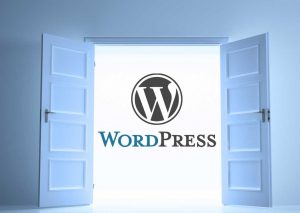 You have spent a lot of money for a new website. It’s a real beauty of design. The designer used WordPress and explained to you how easy it is to make changes to your content. Six months, a year down the road little things start to go wrong. The site starts to slow down on loading. Visitors get pop-ups warning their computer is infected with malware. Your site gets blacklisted by company firewalls. You have been hacked.
You have spent a lot of money for a new website. It’s a real beauty of design. The designer used WordPress and explained to you how easy it is to make changes to your content. Six months, a year down the road little things start to go wrong. The site starts to slow down on loading. Visitors get pop-ups warning their computer is infected with malware. Your site gets blacklisted by company firewalls. You have been hacked.
How did this happen? It turns out your WordPress site was out of date. Aside from security updates the core was a version behind and none of your plugins or themes had been updated since it was turned over to you.
How were you to know? The designer told you a lot of things when they turned the site over to you. It’s not their fault. Managing your site is not part of their business model. Out of the box WordPress does notify you that updates are required but you have to login to see that. There are quite a few plugins that will email you when updates are needed but you never caught on to how to make changes aside from editing content or creating a new blog post.
So what can professional site management do for you?
Updates
The truth is these days updates can’t wait. They should not be performed on a quarterly schedule. Plugins are usually updated by the developer to keep up with changes to WordPress or patch newly found security openings that leave your site vulnerable. A professional site manager will be equipped to monitor and update multiple sites. Tools such as InfiniteWP and others allow the site manager to receive alerts and perform remote updates without having to login into each site.
Security
If you are running your WordPress site without some security software then you are leaving yourself wide open. Plugins such as Wordfence and iThemes Security provide added layers such as a firewall to known threats and lockout those attackers who try unauthorized logins. My Weekly Roundup: Barbarians at the Gates covered the geographic reach of these attacks. These plugins can also be a source of monitoring to make sure your site is kept up to date. Your site manager will know how to install and configure these plugins. If possible a subscription to the services behind these plugins allows the unlocking of even more features.
Backups
You need to back up your site and database. Plugins make it easy. You can save the data locally to the same server or upload it to the cloud. I just recently purchased a developer copy of WP ALL Backup so that I can install it on every site that I manage.
Cleanup
All of this is insurance against when something goes wrong. Your site manager is also insurance and can help you recover when a plugin update goes bad or an attacker hijacks your site.
If you have questions about any of this please contact me at john@panolatech.com. I would be happy to discuss site management solutions that would work for you.
